一、工具下载
小白入门:https://github.com/dukedaily/solidity-expert ,欢迎star转发,文末加V入群。
职场进阶: https://dukeweb3.com
1. 地址
这里面可以下载命令行工具和图像化客户端,图形化可自行下载安装,但是先不要运行,看完本教程再运行。
我们这里重点讲命令行工具,因为这个包里面包含了图形化工具。
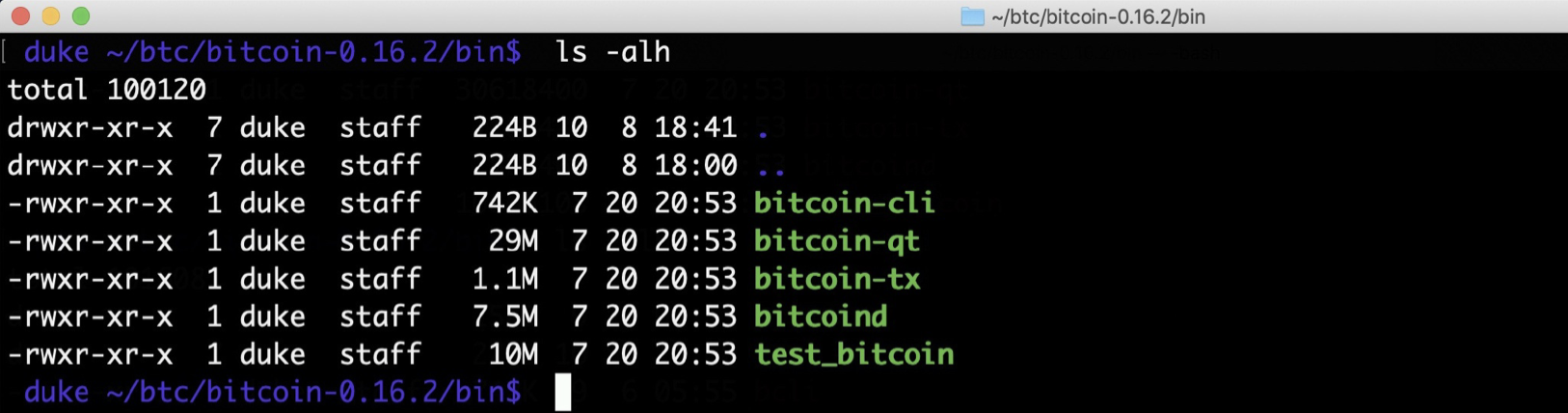
2. 源码
如果想自己编译,可以自行下载比特币核心源码,里面的doc文件夹下面有不同平台的编译说明,请自行尝试。
仓库如下:
duke ~/btc/bitcoin_src$ git remote -v
origin https://github.com/bitcoin/bitcoin.git (fetch)
origin https://github.com/bitcoin/bitcoin.git (push)
3. 工具介绍
bitcoin-qt 是图形化的工具,启动后与图形化安装版本(BitCoin Core)效果一致,这两个都不会启动bitcoind,应该是内置了服务,另,BitCoin Core后台启动的名字叫
BitCoin-Qt,可以使用grep查看。bitcoind是后台服务,可以手动启动,通过控制参数,选择运行网络(主网络,测试网络,本地私有网络)
- bitcoin-cli是客户端,与bitcoind配合使用。
二、使用
1. 图形化客户端默认安装目录
Windows XP - C:\Documents and Settings\{username}\Application Data\Bitcoin\wallet.dat
%appdata%
Windows 7/8 - C:\Users\{username}\AppData\Roaming\Bitcoin\wallet.dat
Mac OS X ~/Library/Application Support/Bitcoin/wallet.dat
Linux ~/.bitcoin/wallet.dat
2. 创建配置文件
文件名:bitcoin.conf
配置文件可有可无,默认是没有创建的。
如果没有这个文件,可以在启动程序时使用参数进行控制,如果配置文件存在,程序会同时读取命令行参数和配置文件的数据,所以要保证两个参数不要冲突,冲突会报错。
3. bitcoin-qt
这个程序启动时会查找默认安装路径(~/Library/Application Support/Bitcoin),如果没有这个目录,它会引导用户去指定一个新的目录,在那个指定目录下创建配置文件bitcoin.conf即可。
4. bitcoind
这个程序寻找默认目录,如果目录不存在会自动创建,简单粗暴。
5. 修改配置文件
这个配置文件不能用//来注释汉字。
regtest=1 //这个如果不写,就是真实网路,testnet=1是测试网络testnet3,regtest=1是私有网络
rpcbind=127.0.0.1
rpcallowip=127.0.0.1
rpcuser=test
rpcpassword=test
server=1
//daemon=1 //后台
//txindex=1
6. 启动服务
可以使用bitcoind来启动,也可以使用图形化客户端启动,两者都会读取配置文件指示来运行
如果是图形化界面,可以根据图标的颜色来一眼识别出当前的网络:

三、命令
1. 常用命令
| 命令 | 使用 | 备注 |
|---|---|---|
| getbestblockhash | ||
| getblock | ||
| getblockchaininfo | ||
| getrawtransaction | ||
| decoderawtransaction | ||
| gettransaction | ||
| dumpprivkey | ||
| generate | ||
| gettxout | ||
2. 所有命令
== Blockchain ==
getbestblockhash //最后一个区块的哈希
getblock "blockhash" ( verbosity )
getblockchaininfo
getblockcount
getblockhash height
getblockheader "hash" ( verbose )
getchaintips
getchaintxstats ( nblocks blockhash ) //统计区块数量,交易数量
getdifficulty
getmempoolancestors txid (verbose) //必须是在内存中的交易才有效
getmempooldescendants txid (verbose) //TODO
getmempoolentry txid //TODO
getmempoolinfo //当前内存中的交易数据,可读,别和getmemoryinfo混淆了
getrawmempool ( verbose ) //返回交易id
gettxout "txid" n ( include_mempool ) //引用交易id内的第n个output
gettxoutproof ["txid",...] ( blockhash ) //TODO
gettxoutsetinfo //统计utxo
preciousblock "blockhash" //TODO
pruneblockchain //TODO,必须在prune mode才能删除旧区块
savemempool //将内存交易保存到磁盘中,当前内存中有2笔交易,为何返回null TODO
verifychain ( checklevel nblocks ) //返回true
verifytxoutproof "proof" //TODO
== Control ==
getmemoryinfo ("mode") //TODO
help ( "command" )
logging ( <include> <exclude> ) //会返回一个值全0的json,不知道如何产生数据
stop //直接退出当前BitCoin Core,手残
uptime //当前客户端启动多久了
== Generating ==
generate nblocks ( maxtries ) //手动执行挖矿,每个块奖励50BTC,由默认账户挖矿
generatetoaddress nblocks address (maxtries) //指定挖矿人
== Mining ==
getblocktemplate ( TemplateRequest ) //TODO,得联网??
getmininginfo
getnetworkhashps ( nblocks height ) //算力??8.913976854892111e-07
prioritisetransaction <txid> <dummy value> <fee delta>
submitblock "hexdata" ( "dummy" ) //TODO
== Network ==
addnode "node" "add|remove|onetry"
clearbanned
disconnectnode "[address]" [nodeid]
getaddednodeinfo ( "node" )
getconnectioncount
getnettotals
getnetworkinfo
getpeerinfo
listbanned
ping
setban "subnet" "add|remove" (bantime) (absolute)
setnetworkactive true|false
== Rawtransactions == //TODO
combinerawtransaction ["hexstring",...]
createrawtransaction [{"txid":"id","vout":n},...] {"address":amount,"data":"hex",...} ( locktime ) ( replaceable )
decoderawtransaction "hexstring" ( iswitness )
decodescript "hexstring"
fundrawtransaction "hexstring" ( options iswitness )
getrawtransaction "txid" ( verbose "blockhash" )
sendrawtransaction "hexstring" ( allowhighfees )
signrawtransaction "hexstring" ( [{"txid":"id","vout":n,"scriptPubKey":"hex","redeemScript":"hex"},...] ["privatekey1",...] sighashtype )
== Util ==
createmultisig nrequired ["key",...]
estimatefee nblocks
estimatesmartfee conf_target ("estimate_mode")
signmessagewithprivkey "privkey" "message"
validateaddress "address"
verifymessage "address" "signature" "message"
== Wallet ==
abandontransaction "txid"
abortrescan
addmultisigaddress nrequired ["key",...] ( "account" "address_type" )
backupwallet "destination"
bumpfee "txid" ( options )
dumpprivkey "address"
dumpwallet "filename"
encryptwallet "passphrase"
getaccount "address" //user1
getaccountaddress "account"
getaddressesbyaccount "account"
getbalance ( "account" minconf include_watchonly )
getnewaddress ( "account" "address_type" )
getrawchangeaddress ( "address_type" )
getreceivedbyaccount "account" ( minconf )
getreceivedbyaddress "address" ( minconf )
gettransaction "txid" ( include_watchonly )
getunconfirmedbalance
getwalletinfo
importaddress "address" ( "label" rescan p2sh )
importmulti "requests" ( "options" )
importprivkey "privkey" ( "label" ) ( rescan )
importprunedfunds
importpubkey "pubkey" ( "label" rescan )
importwallet "filename"
keypoolrefill ( newsize )
listaccounts ( minconf include_watchonly)
listaddressgroupings
listlockunspent
listreceivedbyaccount ( minconf include_empty include_watchonly)
listreceivedbyaddress ( minconf include_empty include_watchonly)
listsinceblock ( "blockhash" target_confirmations include_watchonly include_removed )
listtransactions ( "account" count skip include_watchonly)
listunspent ( minconf maxconf ["addresses",...] [include_unsafe] [query_options])
listwallets
lockunspent unlock ([{"txid":"txid","vout":n},...])
move "fromaccount" "toaccount" amount ( minconf "comment" )
removeprunedfunds "txid"
rescanblockchain ("start_height") ("stop_height")
sendfrom "fromaccount" "toaddress" amount ( minconf "comment" "comment_to" )
sendmany "fromaccount" {"address":amount,...} ( minconf "comment" ["address",...] replaceable conf_target "estimate_mode")
sendtoaddress "address" amount ( "comment" "comment_to" subtractfeefromamount replaceable conf_target "estimate_mode")
setaccount "address" "account"
settxfee amount
signmessage "address" "message"
walletlock
walletpassphrase "passphrase" timeout
walletpassphrasechange "oldpassphrase" "newpassphrase"